


See what customers said about their experience with Curb.
“I have had no issues with Pair and Pay since I’ve been using it. I love that I don’t have to fumble for cash or signatures while all the impatient drivers behind us leans on their horns.”





“Great service. I was visiting Chicago for 10 days and I used curb and everyone was friendly and pick me up within two minutes.And I found the cost quite reasonable. I’m Form Los Angeles so I was so grateful to be able to take a taxi.”





“Excellent app. Better than Uber. Great app for e-hailing, or paying virtually hands free. And unlike Uber and its myriad issues, you support the cab driver, so your money stays local.”




